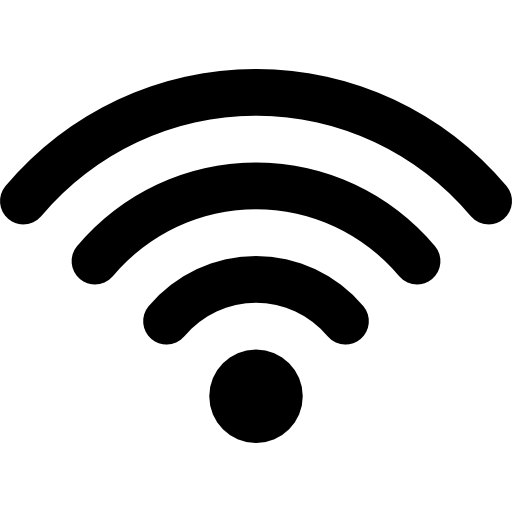Írja ide a szöveget
GUEST_VENDÉG WIFI NETWORK
PASSWORDS
CURRENT PASSWORD:
COMING SOON
GUEST_VENDEG WIFI PASSWORD LIST
How can I connect to the network?
1. See if your school is valid on KIFÜ list, and there is a WIFI network called "GUEST_VENDEG".
CONTACT US
Copyright © 2016 - 2019 limecraft network international
Copyright © 2019 Kormányzati informatikai fejlesztési ügynökség
2. Connect to the "GUEST_VENDEG" WIFI network.
3. There will be a User Name and Password textbox on the interface
4. Type the User Name to the "User Name" textbox, which is "diakhalo", and the Password to the "Password" textbox, which is the current password in the month.
5. Accept or tick the "Your Privacy Statement" box and click the "Login" button.
6. Wait a few seconds, and you're on the internet.
I can't connect to the network, what can i do?
1. See if the whole password is written in capital letters. If it is a little, write it in uppercase.
ATTENTION! GUEST_VENDEG PAGE IN LIMECRAFT NETWORK PROPERTY STATE. THE GUEST_VENDE OR LIMECRAFT NETWORK IS NOT RELATED TO KIFÜ!
the network is protected from leaking and hacking!
USERNAME:
diakhalo

1. See if the whole password is written in capital letters. If it is a little, write it in uppercase.
CURRENT PASSWORD:
COMING SOON

Írja ide a szöveget
Írja ide a szöveget
Írja ide a szöveget
Írja ide a szöveget
Copyright © 2016 - 2019 limecraft network international
Copyright © 2019 Kormányzati informatikai fejlesztési ügynökség
Copyright © 2016 - 2019 limecraft network international
1. See if the whole password is written in capital letters. If it is a little, write it in uppercase.
Írja ide a szöveget